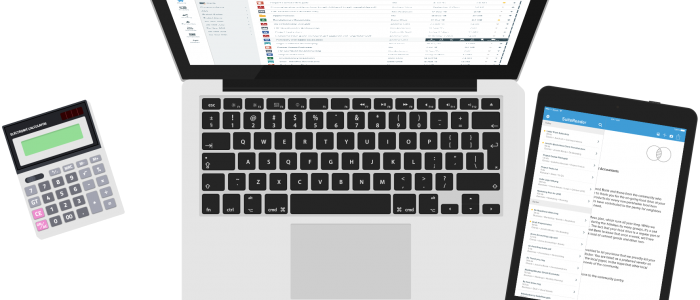
SharePoint is a powerful tool that when used correctly bolsters the productivity of your entire team. There are several keys to managing SharePoint documents in order to maximize your effectiveness with this software. Let’s take a look at the top 6 ways you can manage SharePoint documents successfully.
1. Understand The Handling Process
Talk to your customers about how they work with documents in order to understand why the current management system is in place. Some organizations have specific directives, workflows, or business practices that must be adhered to when creating SharePoint documents. The goal here is to find out exactly what everyone needs from their document handling process in order to serve them in the best way possible.
2. Improving That Which Already Is
From there, you can determine what improvements can be made to their process while still remaining within their previously ordained guidelines. You can figure out how these improvements will look by analyzing the different features of SharePoint that they are not currently taking full advantage of. Showing them the immediate benefits of each change and implementation is a fantastic way to get them to see the value in what you are offering them.
3. Make Sure That Everyone Implements
Create a time where you can meet with everyone who will be using the program so you can show them firsthand what all they are missing out on by not using the software effectively. Be sure to plan enough time so that you can show everyone who has never seen the program just how effective managing SharePoint documents can be when it is done in a more efficient manner. Having them see it for themselves is the best way to get them to understand how effective the program is, especially when you have had custom SharePoint development done.
4. Taking Processes To The Next Level

The next step would be to get them familiar with the more advanced concepts such as using metadata. Show them how creating an effective metadata strategy makes it so much easier to get to the documents they need at a moment’s notice. Plan a time to create a strong metadata structure that they can consistently follow.
5. Create A SharePoint Site
Now you can create a test site in SharePoint in order to see how your new changes will affect the organization on a daily basis. You can even create a few additional team sites so others can explore and play around with the different features you have presented to them in the previous steps. This shows them exactly what you have been talking about and gives them a chance to get extremely familiar with the software. Then, you can ask the attendees what they liked and what they struggled with so you can better present this info to the next group you meet with.
6. Bringing Everything Together
Finally, you want to help them create a plan for migrating all of their existing documents into the new system. Changing over metadata and content types can be a large endeavor so helping them out is a great final gesture. Once they are all set up, you can leave them knowing they can manage SharePoint documents with ease.



