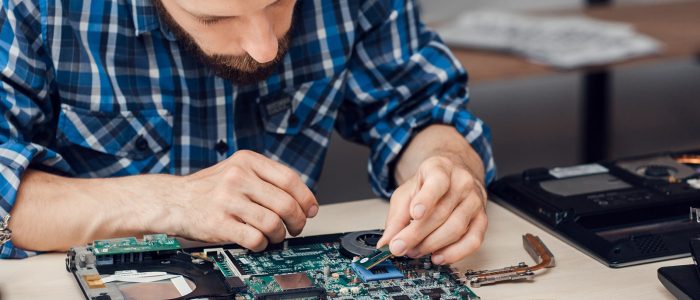
The prevalent use of the computers in the last two decades has made our life completely dependent on the machine. Be it any industry or even our personal life , the use of computers is omnipresent. No task is complete without them whatsoever. From corporate to the fashion industry, from aviation to music industry you will find computers everywhere. In a scenario like this, where life seems to be determined by the way computers work, it is imperative to keep them in good health. By good health, it means that all the measures need to be taken to keep them working well so that the routine of the business is not affected.
A local computer repair service can help in such a scenario and the advantages of hiring a local service provider is manifold. In this post, we shall see why a computer service is needed and how it can help.
How does hiring a repair service help increase the life of a computer?
In most cases, the computer services help in providing ideas which let the machine stay in good health for as long as possible.
Here are a few pointers which can help in giving a longer life to your computer.
Dust free: In order for any electronic device to work properly a dust-free atmosphere is mandatory. Keep a check on the dust and other air-impurities which may hamper the productivity of the computer. Keep it covered when not in use to avoid dust particles from entering the system hardware.
Avoid overheating: Long hours of working on the computer can result in the computer getting heated up. At such times, it can be cooled by keeping it under the fan or switching it off for a few minutes. You can also place a small portable fan under the table to avoid too much heating of the computer. You also need to make sure the are placed on properly vented areas so as to avoid overheating.
Always update the software: Software on the computer helps to keep it in good shape and to help you continue working on it uninterrupted. Updating the software, thus, becomes essential as it keeps away unwarranted problems and viruses away.
Uninstall and delete the unused files: Useless files and documents getting clogged up in your computer can be a major cause of hindering the performance of the computer. It is important to let them go. This includes all different types of files and software as well.
Scan for the virus at regular intervals: Viruses are really bad for your computer and are capable enough to take away documents which may be important to you. It is, therefore, necessary to run virus checks at regular intervals.
Switching off: Most people have a tendency to simply not switch off the computer properly; however, it is very important to switch the computer off and let it rest for some hours before it is switched back for action.
Eventually, for any device to work well, it is crucial to maintain it in a certain way and to take utmost care. A computer is no different and therefore, the points in this post may help to give you an insight on maintaining your computer properly.



